How I Changed My GitHub Profile README
This is my new GitHub README. Here is how I changed my profile:
1. Wave Badge
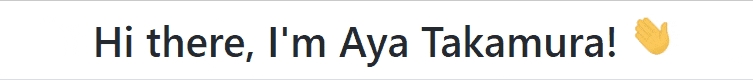
In a README you can add GIFs too! I found this wave GIF in this blog and thought it would be nice to add.
<img src="https://raw.githubusercontent.com/MartinHeinz/MartinHeinz/master/wave.gif" width="30px">
2. Social Media Links

I used Social Media links from this repo and changed the style to "flat". You can check out shields.io for more info. The example below is for Twitter.
[<img src="https://img.shields.io/badge/Twitter-1DA1F2?style=flat&logo=twitter&logoColor=white" />](YOUR LINK HERE)
3. Visitor Badge
 Change the userName to your own GitHub account. Check out this repo for more info!
Change the userName to your own GitHub account. Check out this repo for more info!
[visitor badge](https://visitor-badge.glitch.me/badge?page_id={userName}.visitor-badge)
4. GitHub Stats
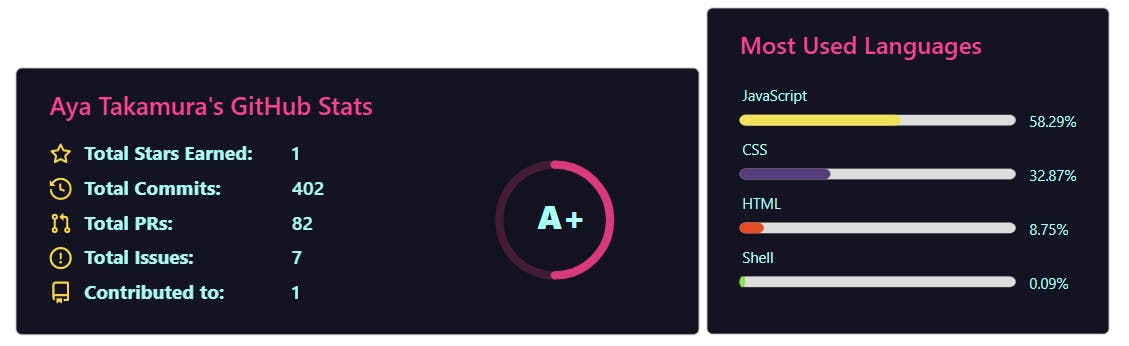
I used 2 types of stats in my profile. Change the userName to your own GitHub account name to add to your README. Check out this repo for more variations of the stats!
<img height="180em" src="https://github-readme-stats.vercel.app/api?username={userName}&show_icons=true&hide_border=false&&count_private=true&include_all_commits=true&theme=radical" />
<img height="220em" src="https://github-readme-stats.vercel.app/api/top-langs?username={userName}&show_icons=true&hide_border=false&&count_private=true&include_all_commits=true&theme=radical" />
If You Don't Want to Spend Too Much Time
If you don't have time but still want to make a nice README, you can use GitHub Profile README Generator like this one!
👉GitHub Profile README Generator
Enter the form and voilà! You got yourself an amazing README!
Want to Find More Creative Ideas?
Here's a website for you to find inspiration!
👉Awesome GitHub Profile READMEs
Resources
How To Create An Awesome Github Profile README
How to have an awesome GitHub profile ?
Build a Stunning README For Your GitHub Profile
